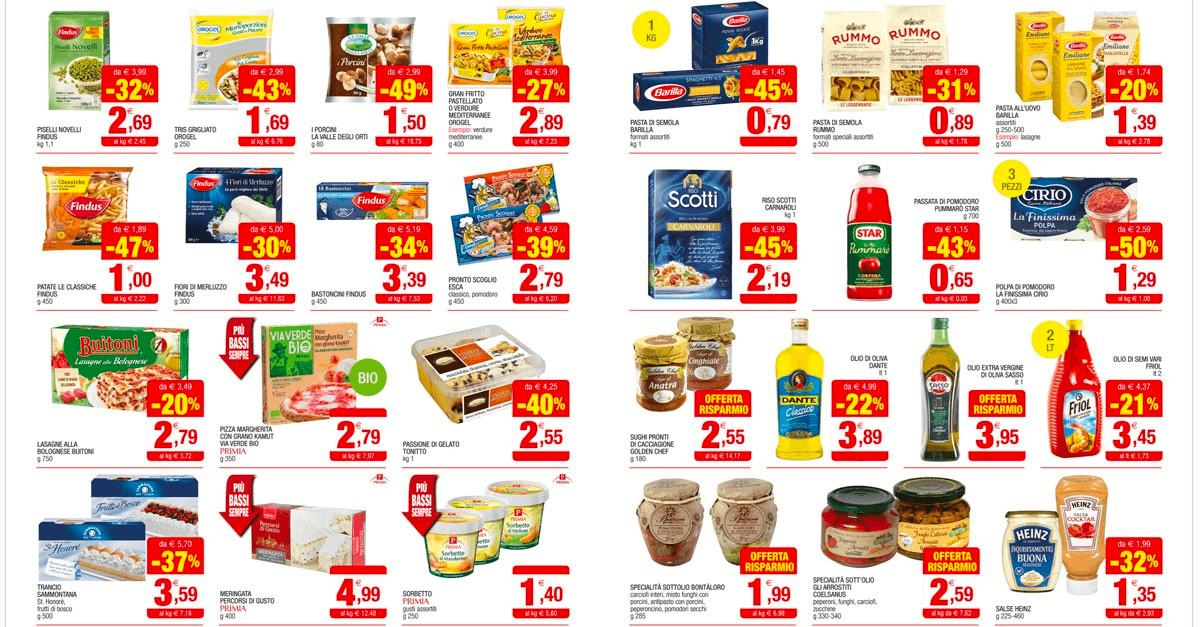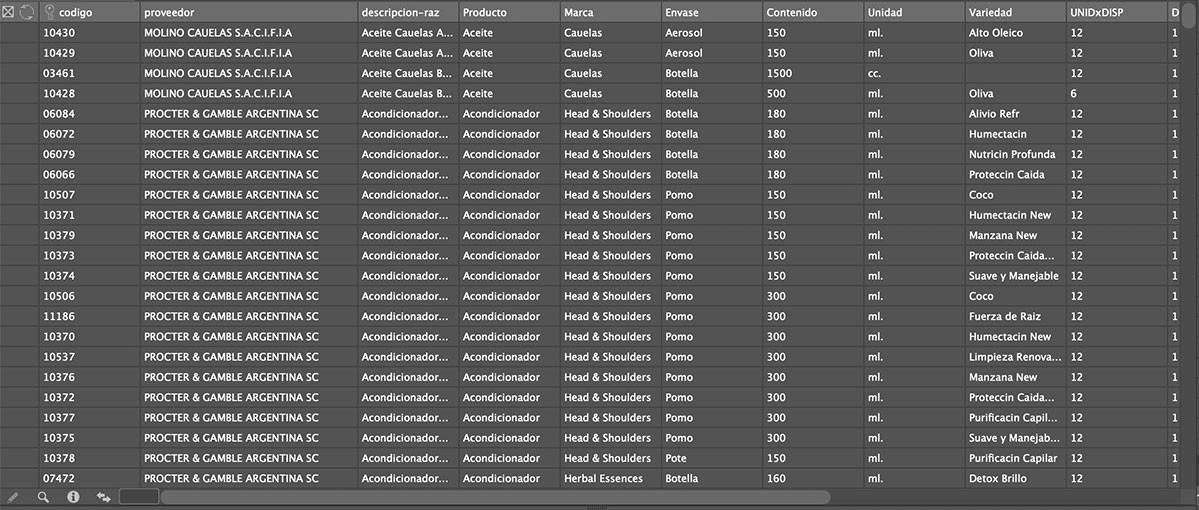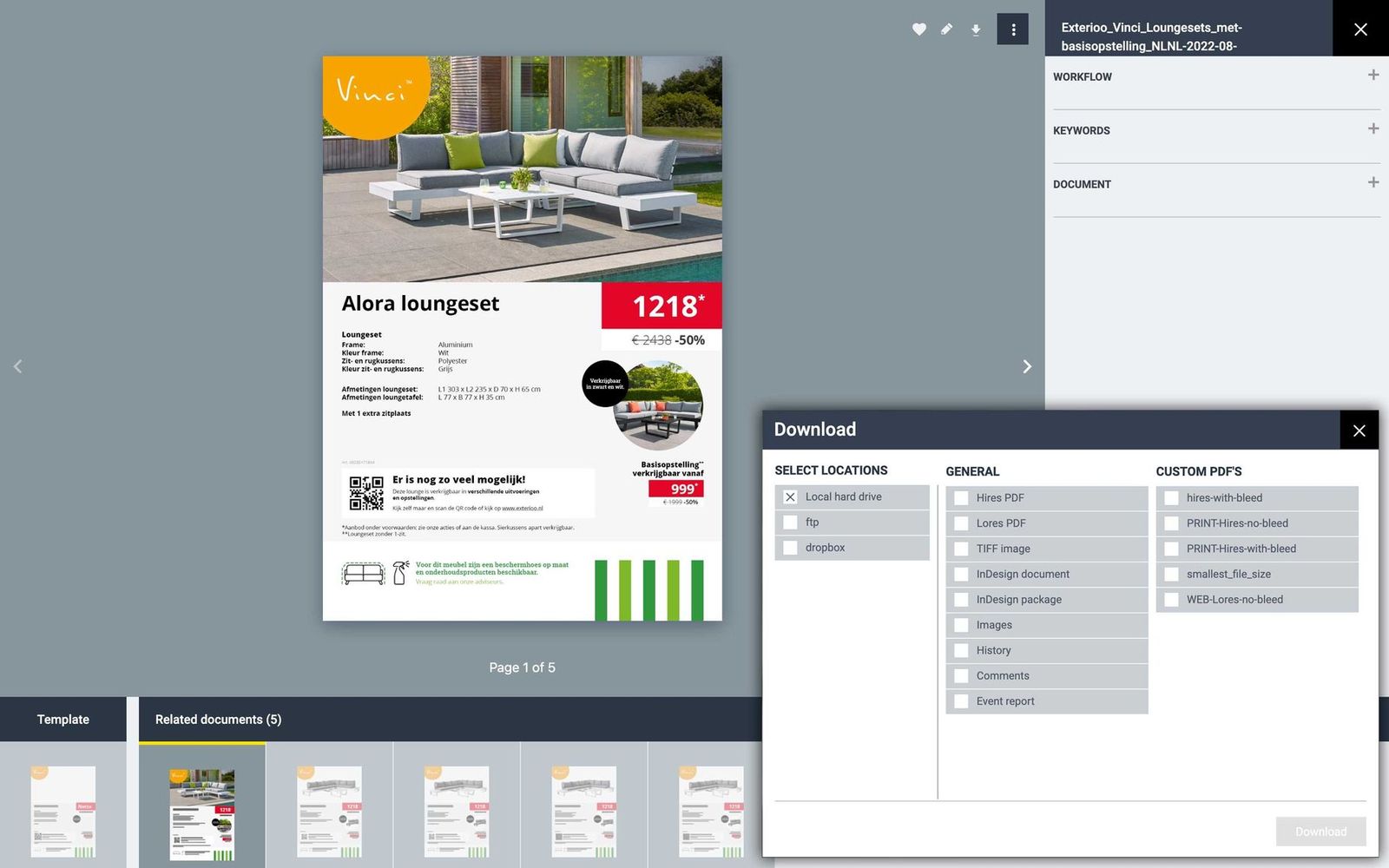Price and product information changes in retail are constant during catalog production.
The usual workflow includes new excel listings, with modified prices, but also emails or even WhatsApp messages with requested changes. This implies a high risk that the price or the promotion will be incorrectly published. Product managers send the changes to the marketing responsible. In his turn, he needs to brief the designer to execute the changes in his Adobe InDesign document. Followed by various exported PDF versions for approval.
Every day more and more companies incorporate automation processes that allow changes to be made, avoiding the danger of errors that are so common in the rush to meet the deadlines for a campaign.
InDesign + Excel + EasyCatalog
Most catalogs are created using Adobe InDesign and the data to be published is delivered in Excel. This is the most common scenario we encounter when starting an automation process. Excel usually is the result of an export from a data repository, such as a PIM system or an ERP solution.
In most (even all) cases, we recommend starting using the triad InDesign + Excel + EasyCatalog which avoids big headaches when you want to make changes in prices, promotions, and products in a catalog.
How does this work?
EasyCatalog is an add-on module to be installed and configured in InDesign and linked to the Excel spreadsheets containing the data and the product image repository.
In this mini ecosystem the design of each page, with the products, their descriptions, images, and prices is done in Adobe InDesign but the data is linked to an Excel spreadsheet. If it changes at the last moment, the designer can update the content of his InDesign document, quickly, without errors, and without changes in the design.
There are different workflows. In some of them, the products that make up the catalog edition (insert, folder, price cards, etc.) are available, but the prices are not yet final. The published values are not available (yet). In this scenario, it is possible to start the layout -and save time- without having the prices and then incorporate them at the last minute. Without any risk.
Different scenarios exist - simpler or more complex - where prices and promotions are set from the start but they’re dynamic and constantly changing, right up to the moment of closing. A price may change more than once, as may a promotion or even some products may have to be withdrawn due to lack of stock and new ones may have to be added to complete the page.
In the scenarios outlined above, the use of EasyCatalog in conjunction with Excel saves time and resources and it is very quick to implement.
2imagine and Easycatalog
The easycatalog plugin, integration to the PIM systems, and production workflows are integrated into the 2imagine Cloud solution. All functions, as explained above, are executed by a marketing person from his browser. No longer a desktop designer is needed to create pages and export them to PDF for review. Obviously, this reduces time and resources.
This way of working scales the content creation process. Even more: the production process can be automated using 2imagine Pulse triggers. A product change in PIM will trigger 2imagine to create or update the product sheets and other marketing material. No longer human interaction is needed.
Jos Claes, product owner 2imagine
Does your company's catalog follow all or some of these steps? Do you use processes that are not described in this article? Please leave a comment.